This guide will show you how to enable unlimited saves in single-player as well as show you how to quick-save and quick-load and bind each to whatever key you want. So all you pussies out there don't have an excuse for not beating this game because "
It's too haaaaaaaaaard!"
IntroductionAliens versus Predator Classic 2000's single player comes with a unique save system. Normally, you can only save a limited number of times per level. You can save 9 times on Training (Easy) mode, 4 times on Realistic (Medium) mode, and 2 times on Director's Cut (Hard) mode. Interestingly enough, the original 1999 release of this game didn't allow ANY saves at all! You either needed a patch or had to buy Gold Edition (2000) to save, albeit with this limited feature.
Over the years, Rebellion acquiesced and made it incredibly easy to enable infinite saving, as well as quick saving and quick loading. However, a lot of people may not know this, so I wanted to make a walkthrough on how to do this. Personally I feel that most players should be able to make it through with the number of saves provided on each difficulty level, but to each their own.
NOTE: The game will not let you save while in debug mode or while you're playing on a cheat mode.
How to Enable Unlimited SavesFor Classic 2000 (Steam Release):- Right-click Aliens versus Predator Classic 2000 in your Steam library.
- Go to Properties.
- Click Set Launch Options.
- Type "-unlimitedsaves" (without the quotes) in the command line.
- Hit enter, then close the dialog box.
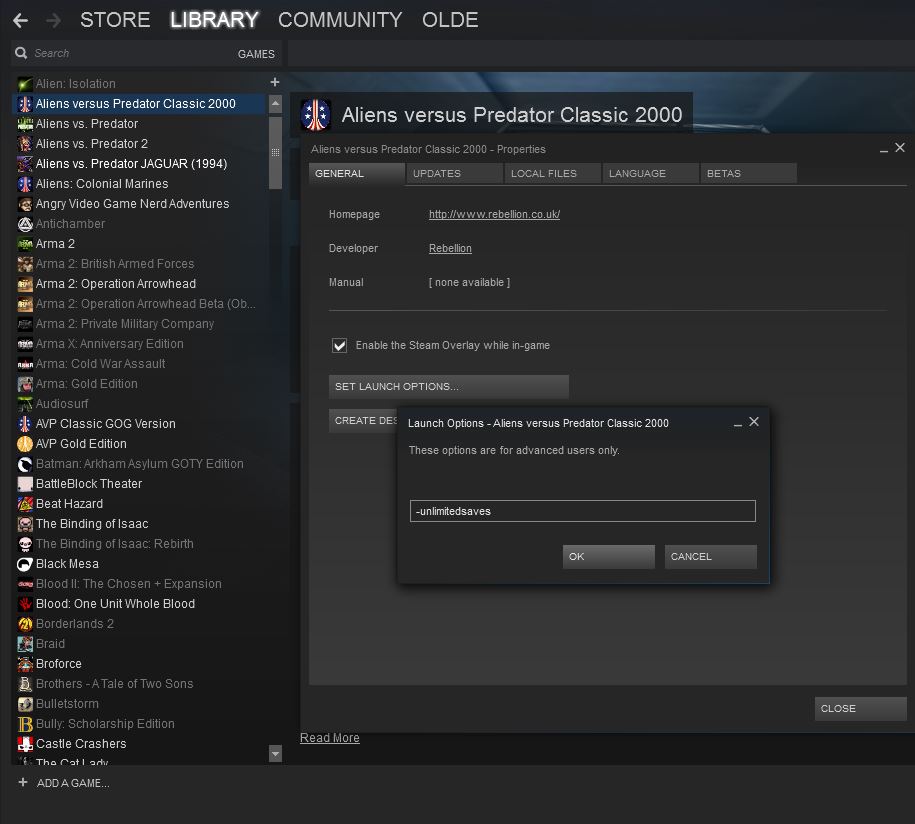 For Classic 2000 (GOG Release):
For Classic 2000 (GOG Release):- Open up your AvP Classic folder. The directory should be: Your Drive:\GOG Games\AvP Classic
- Right-click the Launch Aliens vs Predator Classic 2000 shortcut.
- Go to Properties.
- At the end of the target line, type " -unlimitedsaves" (without the quotes). Make sure there's a space between the last quotation mark and -unlimitedsaves.
- Hit Apply, then OK.
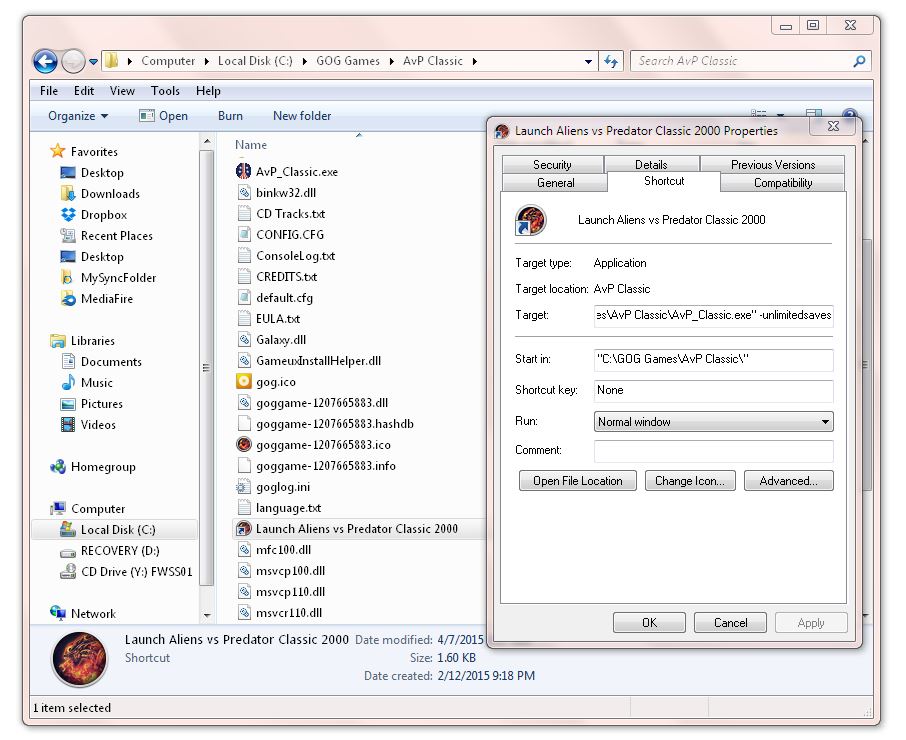 For AVP99 and Gold Edition:
For AVP99 and Gold Edition:- Follow this directory: Libraries\Documents\My Games\Aliens versus Predator
- Open AliensVsPredator.cfg with Notepad.
- Where it says UnlimitedSaves = false, change false to true
- Save the file
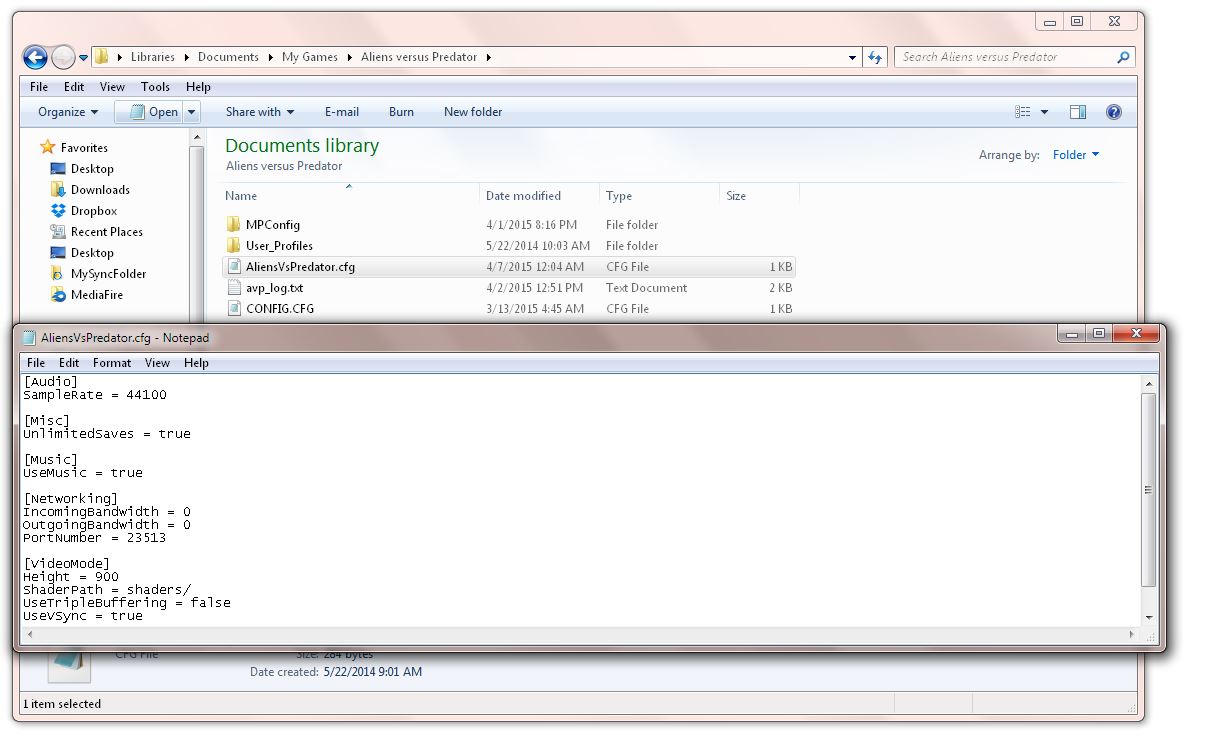
Once you've done that for your particular version of the game, you can save as many times as you want. Note that the game will still say "Saves Remaining: 0" for each save, but it will in fact keep saving your progress indefinitely.
How To Quick-Save and Quick-LoadNow I'll show you how to instantly save and load by pressing a mere button. Couple with unlimited saves, this gives the game a kind of "Half-Life feel."
For Classic 2000 (Steam and GOG), AVP99, and Gold Edition- In the game, press tilde (~) to open the console.
- Delete the word SAY and type BIND F5 QUICKSAVE and hit Enter (you can bind quicksave to any key, but if you want a key between F1-F12, type in the letter F followed by the number).
- Open the console again with tilde (~). Delete the word SAY and type BIND F6 QUICKLOAD and hit Enter (again you can bind quickload to any key).
- To unbind quicksave or quickload, either type UNBIND-ALL in the console or UNBIND F5 (or whatever key you've bound).
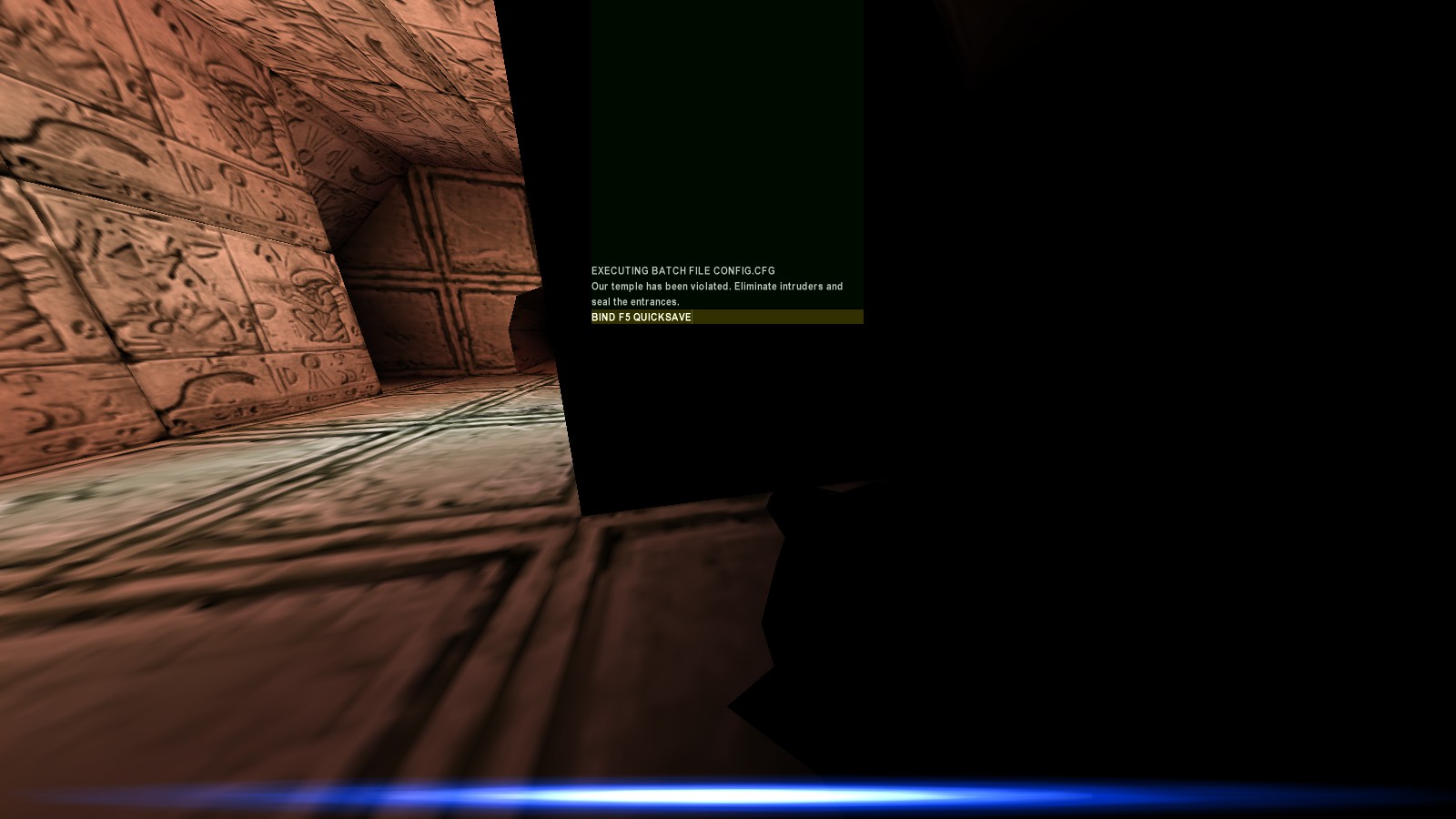
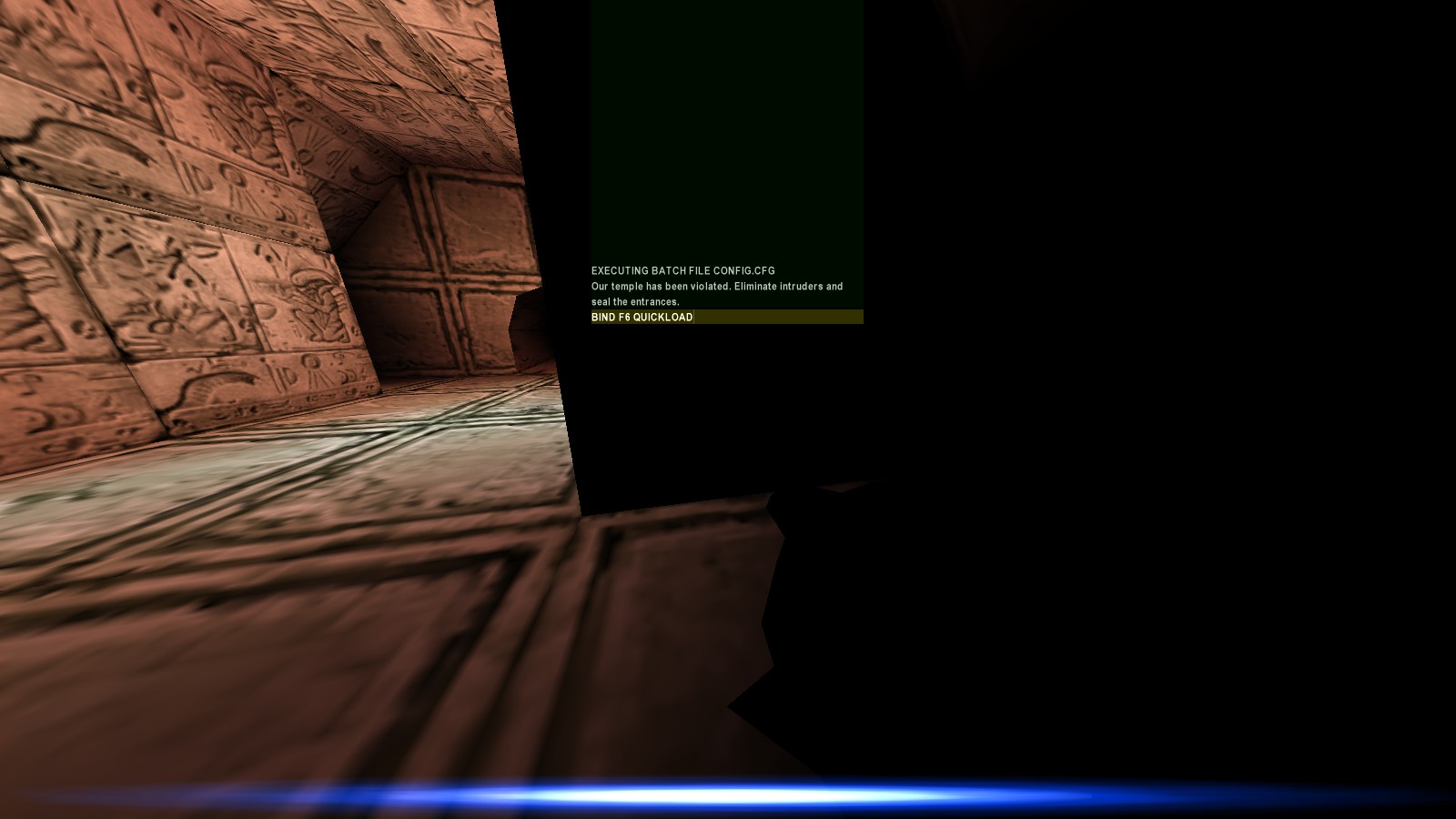
Note: If you ever get stuck in the console and can't get out, delete everything in the line, type in SAY (in all capitals), then press Enter.
CreditsThis guide was written solely by me (Olde). You can (and should!) use this guide and share it with others. However, you should not distribute it while giving authorial credit to either yourself, someone else, or to nobody at all. You may quote from it at length but please do not post the entirety as a guide on any other forum or site without my express permission.
I hope you enjoyed this guide! I value your input so please leave a comment below! Thanks for reading!

