Hello all.
For those wondering how to actually use (EVOLVE) (EVO) To play Aliens vs. Predator 2 Online. (and host a dedicated server)
Simply Follow These Steps (And pictures)
1: First of all i assume you have the whole game installed (if not?) - Please Download
Aliens vs. Predator 2 AIO Edition 1GB
2: Visit the official Evolve site
Evolve HQ 3: Before you *Download* please make sure you register an account on evolve
Register Evolve Account 4: After registering an account on the official website, then simply head to download right here
Download Evolve Here5: Once downloaded and fully installed look for this icon and click it

6: Once you have clicked the icon, you should see Evolve open (Remember it will ask you to log in) before you can do anything
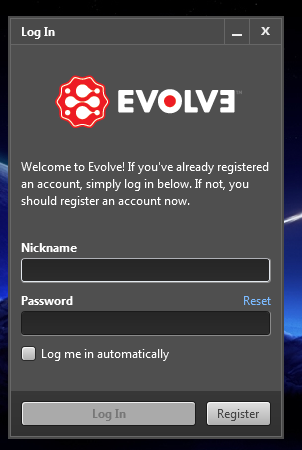
7: Once you're successfully *logged in* please navigate to
*MULTIPLAYER* (marked in red)

8: When you clicked multiplayer you'll then see this image.

9: Now click *Create Party* - you'll then see the below image pop up, asking to install the
LLC NETWORK ADAPTER - You must absolutely install this (in order for evolve to work correctly and set up game/servers.
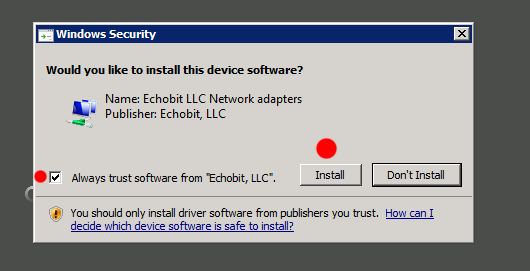
10: Now Choose install *Adapter*
As you can see please *trust this application and hit install* and relax and have a coffee

11: Once successfully installed the (PARTY LOBBY) will pop up, and if everything is working it will look like this
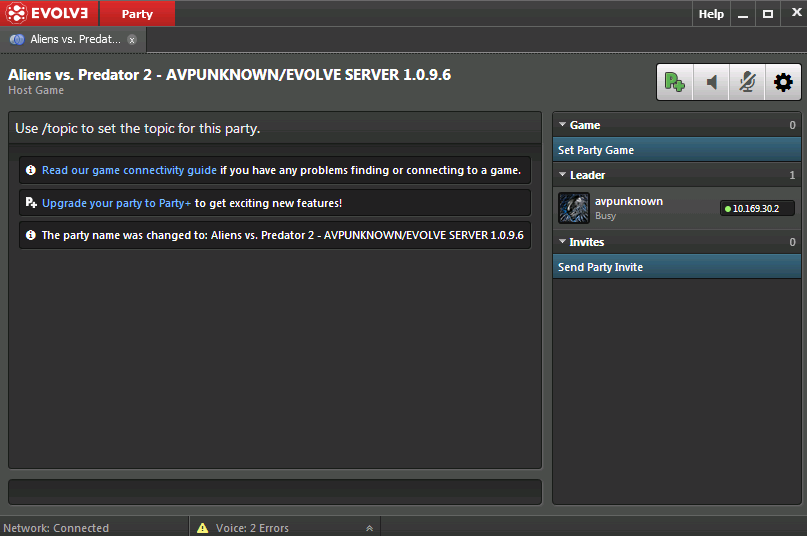
12: All systems go! now in order to host/config an AvP2 Server you do what you would normally do, Launch the game

13: Now choose multiplayer LAN

14: Now choose *host LAN GAMES*

Then you'll be taken to the server configuration menu (pretty easy) - make your server any settings you want but make sure (DEDICATED IS SET TO ON) and... make sure EVOLVE is successfully connected and you have created your very own LOBBY in order for this to work without any issues.
Make sure you launch the game while (evolve is connected/logged in) and you are in a lobby then everything will be fine (remember you NEED TO BE IN A LOBBY) for this to work.
I hope this tutorial helps you, any problems just give us a shout and we'll be happy to help.
Remember! in order to see AvP2 Servers you'll need to join an AvP2/Server Lobby
We host one! so join ours if you want to see our server and have some classic AvP2 game nights!
AVPUNKNOWN/EVOLVE/AVP2 SERVER LOBBYhttps://www.evolvehq.com/recruit/party?token=player:83ODDe3iC-J_aK7l,party:eIY8m...(NOTE)
If you click our AVPUNKNOWN/EVOLVE/AVP2 SERVER LOBBY LINK
you will see these two images
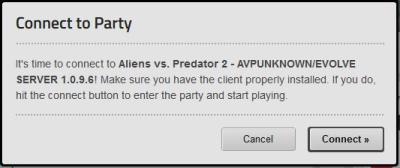

Make sure you have the CLIENT.EXE of Evolve installed on your system and have an account with them.
Also, want the full complete game for free? Look here.
Aliens vs. Predator 2 AIO Edition 1GB
Enjoy
x-M-x

