Last updated on Jun 2
nd, 2024 at 6:16pm
Game Installation.Step 1Get AvP2. Either grab your physical discs to install the game or get the digital version here:
https://www.avpunknown.com/avp2aio/The exe version will have an automated install for you.
The iso version is a exact rip of the original game discs. The isos can be mounted to discs or extracted via winbin2iso portable and then the setup.exe can be run.
Step 2Install the game. For the physical discs, insert disc one into your computer and follow the instructions and install all the updates.
For the digital version, follow either of these video installation tutorials:
Windows 10 installation by "The Immortal Moo" (shorter video) using ISO version:
https://www.youtube.com/watch?v=xLQXY6bmBpQWindows 11 installation by KingKenny (longer video and more detailed; use the timestamps) showing both the EXE and ISO versions:
https://www.youtube.com/watch?v=7z60BlN5LMk&list=PLGPOb-WQxoiV_WJEOoogNCVI2o9gC6...Do not install Gamespy arcade. You likely won't need to install DirectX either. Some users report the installation failing when trying to install DirectX. Select no for both during the installation.
Step 3Try to run AvP2.exe and see if the game loads up. If everything is fine you are done.
If you run into any performance issues (bad fps, texture issues, low screen resolution, game crashes, client mfc error, graphical glitches, other) please scroll down the guide to address these issues.
How to Play Online Multiplayer.The official servers for AvP2 and Primal Hunt were pulled years ago. However, there are alternative ways of playing.
Please visit:
https://www.avpunknown.com/avp2master/Download and install the master server patch (MSP) to re-enable online play. Please note that both AvP2 and Primal Hunt have separate MSP files to install for each game.
MSP also comes with compatibility improvements and makes the game less likely to crash. 99% of AvP2 and Primal Hunt players use this. I HIGHLY recommend it.
If you prefer to play a LAN game (via multiplayer LAN) you can use Gameranger. Download it from here
http://www.gameranger.comThere are other VPN software out there that will also work. Some users have used programs such as Tunngle, Evolve and Hamachi. Some of these programs are no longer supported though. Gameranger probably has the biggest playerbase for the LAN-playing players.
Do NOT try to run a LAN game after installing the MSP. LAN AvP2 runs off v1.0.9.6 AvP2. If you have MSP running and other players do not, you will not be able to play together. In order to play AvP2 on LAN, you will need to have AvP2 installed without MSP or if you did install MSP, rename your "avp2p5.rez" file in your AvP2 folder to something like "avp2p5-x.rez". If this file is renamed the MSP will not load and the game will load as v1.0.9.6.
The Game isn't Starting.If you receive any messages such as failure to load game or a specific file, or you get a black box when loading the game and the game doesn't actually start. Well then make sure your game was installed correctly. You will likely need to reinstall the game if there is an error.
If you are sure you installed the game correctly and are on Windows 10, try renaming AVP2.exe to AVP2GAME.exe. Some Windows 10 users have reported AVP2.exe being blocked from loading due Windows blocking it. Renaming the exe sometimes fixes this. This is a rare occurrence though.
If the issues persists, do the following:
1. Uninstall the game.
2. Clean your registry of AvP2.
3. Reinstall the game.
If you attempt to uninstall and reinstall AvP2 without cleaning your registry after uninstalling, your game will usually still not work.
To clean your registry, you can use a program to automatically clean it such as the following programs:
If you rather clean your registry manually, the registry location can be in the following locations:
Quote:Computer\HKEY_LOCAL_MACHINE\SOFTWARE\WOW6432Node\Monolith Productions\Aliens vs. Predator 2
For Primal Hunt:
Quote:Computer\HKEY_LOCAL_MACHINE\Software\WOW6432Node\Third Law Interactive\Aliens versus Predator 2: Primal Hunt
If the game is installed correctly and the game will still not load, download this dll file here:
https://www.avpunknown.com/avp2files/avp2fixes/dinput.zipRead the readme.txt in the zip. Then extract the dinput.dll and place it in your base AvP2 directory.
The default directory for AvP2 will be here: "C:\Program Files\Fox\Aliens vs. Predator 2".
Try loading the game now.
AvP2 Crashes When Loading a Single Player Mission.If AvP2 crashes every time you load a single player mission, download the AVP2 SP FIX rez file and install it into your AvP2 game folder here:
C:/Program Files (x86)/Fox/Aliens vs. Predator 2/
Download:
https://avpunknown.com/avp2files/avp2fixes/avp2_spfix.zipPrimal Hunt Keeps Crashing.If Primal Hunt keeps crashing even after installing the Primal Hunt Master Server Patch (MSP), download and install the phcli.dll file into your Primal Hunt game folder here:
C:/Program Files (x86)/Fox/Aliens vs. Predator 2 - Primal Hunt/
This dll fixes a common crash with certain language systems when you launch the game.
Download:
https://avpunknown.com/avp2files/avp2fixes/phcli.zipKeyboard Controls are Not Working.Try the following fixes. Some may not work depending on how your controls got bugged in the first place.
Fix 1 - Reset your controls (Try this first)While in game, go into your options menu and then click on the controls menu. On the bottom right hand corner, click "restore defaults".
Fix 2 - Create or load another profileGo to the profile menu within the main menu and create a new profile or load another profile. Each profile has its own user settings and mission progress.
Fix 3 - Replace your autoexec.cfg fileThe autoexec.cfg file contains all the keybindings. It is located in these locations:
C:/Program Files (x86)/Fox/Aliens vs. Predator 2/autoexec.cfg
and
c:/Program Files (x86)/Fox/Aliens vs. Predator 2 - Primal Hunt/autoexec.cfg
If the file is corrupted, you can replace it with the following autoexec.cfg files:
(Right click and save as on these links for the autoexec.cfg file.)For AvP2:
https://kingskins.avpunknown.com/dl/autoexec/AvP2/autoexec.cfgFor Primal Hunt:
https://kingskins.avpunknown.com/dl/autoexec/PH/autoexec.cfgFix 4 - Install the dinput fileDownload:
https://avpunknown.com/avp2files/avp2fixes/dinput.zipRead the readme.txt in the zip. Then extract the dinput.dll and place it in your base AvP2 directory.
The default directory for AvP2 will be here: "C:\Program Files\Fox\Aliens vs. Predator 2".
Fix 5 - Reinstall your game.If all else fails, uninstall your game. Clean your computer's registry of anything linked to AvP2 and do a fresh install. How to clean your registry is mentioned above under "The game isn't starting."
The Game Starts but I Receive a Client MFC Application has Stopped Working Error.Fix 1 - Install Master Server Patch (RECOMMENDED)If you haven't already, please install the Master Server Patch:
https://www.avpunknown.com/avp2master/Fix 2 - Dinput dllTry placing this dll file in your AvP2 game folder:
http://www.avpunknown.com/avp2files/avp2fixes/dinput.zipLaunch AvP2. If it didn't fix the problem, remove the dll and try the steps below.
Fix 3 - Client MFC GuideIf you still have a problem, follow this guide here:
https://www.avpunknown.com/cgi-bin/YaBB.pl?num=1422165698Fix 4 - Whack-a-moleThis is the biggest hurdle for most people. If you are still having trouble getting past the client mfc error, you must play whack-a-mole.
From my experience, those who have a good copy of the game and still experience the mfc error, running the game as administrator or changing the compatibility settings will usually fix the error.
Try running avp2.exe under Windows XP. If this fails, try Windows XP SP1. Fails? Try Windows XP SP2 and so on. Run through the list of all options.
If this still doesn't work, try running avp2.exe as administrator alone. If this fails, try running avp2.exe as admin AND applying compatibility mode. Once again run through the whole list of options.
If these all fail, try doing the same thing, but with lithtech.exe. Lithtech.exe will be found in your Aliens vs Predator 2 installation folder.
This is in: C:/Progam Files (x86)/Fox/Aliens vs. Predator 2/.
This approach also applies to Primal Hunt's Primal Hunt.exe and lithtech.exe.
For Primal Hunt these are found in C:/Program Files (x86)/Fox/Aliens vs. Predator 2 - Primal Hunt/
Note your compatibility modes for AvP2.exe may not work for Primal Hunt. For example, on my computer, AvP2 runs without a compatibility mode set, but I need it set to Windows XP SP3 on Primal Hunt.
Again, this is a whack-a-mole game to figure out which setup will work for you.
Eventually you will find the combo that works.
The Game Menus are so Small!AvP2 and Primal Hunt were built for older displays and likely don't give you the option for your screen resolution of choice. You can adjust them in a variety of options/ways.
Note that both AvP2 and Primal Hunt's main menus are fixed to a 640x480 resolution. They
DO NOT scale to higher resolutions. So for example, if you pick 1920x1080 resolution, your in-game resolution (during actual gameplay) will be 1920x1080, but the main menus will look like this:
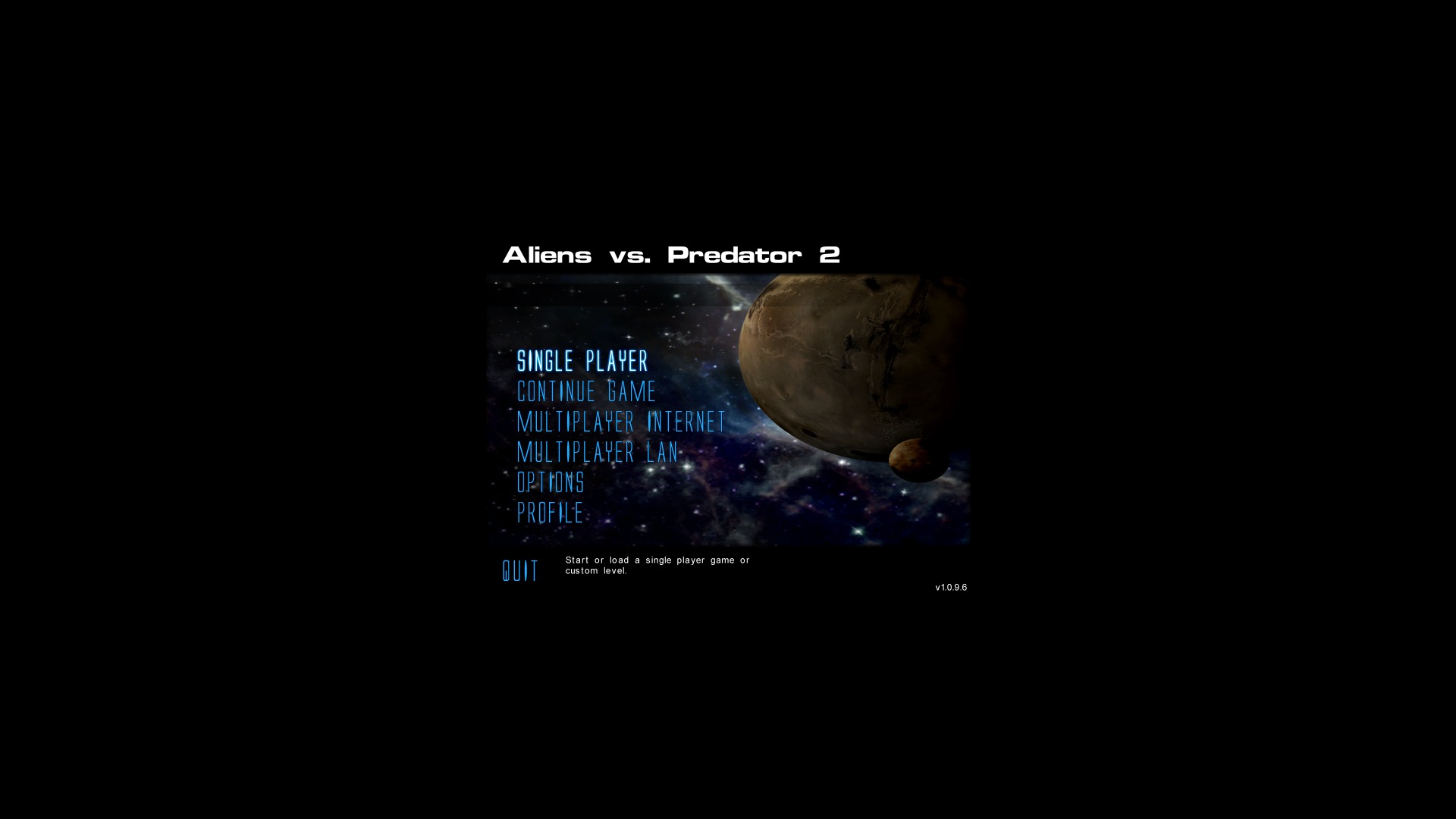
This is normal. There are no scaling fixes for the main menus yet. Also the in-game hud does not scale.
Keep in mind with any of these fixes, if you click display on the AvP2 or Primal Hunt launcher, the game may revert you back to a lower screen resolution. Avoid clicking display on the launcher unless you need to change your renderer. If it does change, just swap it back via one of the methods below.
Changing the Screen ResolutionFix 1 - Install the master server patch (RECOMMENDED)The master server patch will modify your base game to not only restore online play, but also bring native support to your screen resolution. Once installed, you can changed your screen resolution and aspect ratio in the igame's options menu.
Download it here:
https://avpunknown.com/avp2master/Fix 2 - Edit your autoexec.cfgThis method is quick, easy and doesn't need any other program to work. There are other cool tricks you can do with this file too to enhance your game, like third person view, volumetric shadows, etc. For more info on these check my site at
https://kingskins.avpunknown.comThe only problem with this method is that the FOV with have a stretched aspect ratio.
To get your custom screen resolution:
Open up your autoexec.cfg file located in c:/Program Files (x86)/Fox/Aliens vs. Predator 2/ with Windows Notepad. For Primal Hunt, the autoexec.cfg is found in c:/Program Files (x86)/Fox/Aliens vs. Predator 2 - Primal Hunt/.
Search (Ctrl + F) for the following entries:
"SCREENWIDTH" "#"
"GameScreenHeight" "#"
"SCREENHEIGHT" "#"
"GameScreenWidth" "#"
Change the resolution numbers that appear after those entries to your desired screen resolution. You may use resolutions that go beyond AvP2's resolution settings, but if you access and modify the display settings on the game launcher, your custom resolution will be immediately overwritten.
Make sure to check your display and video card's maximum resolution settings as AvP2's autoexec.cfg won't be able to use a resolution unsupported by your video card/display. Also note that a higher resolution demands more out of your system requirements. A higher resolution may increase lag, especially in multiplayer and as the number of textures on-screen increases.
However, there is an exception. Any resolution above 2048 height and 1536 wide is completely unsupported by AvP2 and will not work as this resolution is the cut-off limit for the game. There are workarounds to this though.
Which are....
Fix 3 - Widescreen patchesIf using notepad is too difficult for you, you can download any of these widescreen patches to do the job for you. Note that these may actually be better in that they fix the field of view to match the aspect ratio.
Please keep in mind that some widescreen patches, specifically those with custom launchers, can have compatibility issues with the master server patch. I recommend you use the master server patch for widescreen support and only use the 4K dll if you need 4K support.1 -
https://avpunknown.com/avp2files/avp2fixes/d3dim700.zip - RECOMMENDED. This will give 4K+ support and work with Master Server Patch.
2 -
https://www.avpunknown.com/avp2files/avp2mods/smallmods/avp2_widescreen_patch.zi...3 -
https://www.avpunknown.com/avp2files/avp2mods/smallmods/AvP2_WidescreenPatch.rar4 - With 4K support -
https://www.avpunknown.com/avp2files/avp2mods/smallmods/AvP2_4K_Launcher_sui_Mac...5 - Primal Hunt Version -
https://www.avpunknown.com/avp2files/avp2mods/smallmods/avp2phcustomlauncher100....My Screen is Cropped. How to Maximize the Game to not be Cropped.When you launch the game, if you see black borders around the game menus or during gameplay, your screen is likely being cropped due to scaling.
To fix this, right click on AvP2.exe or PrimalHunt.exe and select properties. From here you want to "disable scaling on high DPI settings".
Depending on your version of Windows, this may show up differently. On Windows 10 click the button "change high DPI settings", select "override high DPI scaling behavior" and then select the scaling to be performed by "application".
How to Play the Game Windowed and Borderless.Launch AvP2.exe or PrimalHunt.exe.
Click options and type into your command line "+windowed 1" for just windowed or "+windowed 1 +borderless 1" for windowed and borderless. Type either in without quotes.
Click the box always specify these command-line parameters and click ok.
Now play.
Cutscenes/Dialogue/NPCs are Playing/Moving too Fast.Cap your framerate to 60 fps using either via a setting on your computer or via fps limiter software.
Alternatively, you can use the AvP2's Master Server Patch (MSP) to address this issue.
Download:
https://avpunknown.com/avp2master/Once the MSP is installed, launch the game and hit "~" on your keyboard to open MSP's console. Then enter "framelimit 60" without the quotes into the console. Then close the console and play.
Mouse Movement Zig-Zags or is Uncontrollable.Fix 1 - Polling rate (TRY THIS FIRST)Try decreasing your mouse polling rate to 125.
Fix 2 - DInput DLLhttps://www.avpunknown.com/avp2files/avp2fixes/dinput.zipRead the readme.txt in the zip. Then extract the dinput.dll and place it in your base AvP2 directory.
The default directory for AvP2 will be here: "C:\Program Files\Fox\Aliens vs. Predator 2".
Try loading the game now and see if the mouse issues are resolved. If not, remove this dll file and try the steps below.
Fix 3 - DI wrapperDownload and install the DI wrapper. Place the dll file in c:/Program Files/Fox/Aliens vs. Predator 2/.
https://code.google.com/archive/p/di-wrapper/downloadsIf it doesn't work, remove this dll file.
Fix 4 - LithFix by HeyJake - For AvP2 and Primal Hunt (NOT COMPATIBLE WITH MSP)https://haekb.itch.io/lithfix - Visit this site for the most up to date version.
From HeyJake:
"This uses the base AVP2PH DLLs as a base. Fixes up mouse look, and adds a frame limiter."
As of 04/26/2020, the current versions are:
AvP2 Version:
https://www.avpunknown.com/avp2files/avp2fixes/Lithfixb2%20-%20AVP2.7zPrimal Hunt Version:
https://www.avpunknown.com/avp2files/avp2fixes/Lithfixb2%20-%20AVP2PH.7zRestore Mouse Look (View Up and Down with Mouse) After Installing Master Server Patch.For AvP2, open the launcher (AvP2.exe) and click options. In the command line put the following:
"+legacymouse 1"
For Primal Hunt, open the launcher (PrimalHunt.exe) and click options. In the command line put the following:
"+rawmouse 0"
(Don't enter the quotation marks for each command line).For both launchers, hit the checkbox for "Always specify these command-line parameters."
Hit ok and then play.
Other Performance Issues.Do you get any of the following?
1. Texture tearing/pop-ups.
2. Black screen vision modes.
3. Black screen underwater.
4. Low fps.
If so try any of the following:
Fix 1 - DDRAW DLL FPS fixhttps://community.pcgamingwiki.com/files/file/579-windows-881-ddraw-fps-fix/Download and install the ddraw dll file and place it in c:/Program Files/Fox/Aliens vs. Predator 2/.
Note this will only help improve your fps and will not address other performance issues.
Fix 2 - Use dgVoodoo 2 (Recommended for some users, but not all.)Follow the video tutorial:
https://www.youtube.com/watch?v=6BauFpoxQpgAlternate video link -
https://www.bitchute.com/video/oNdwyj01Dv0r/Download dgVoodoo 2 here:
http://dege.freeweb.hu/ - use password "dege" if asked.
This will address all performance issues and will also add the benefit of enabling Steam and Discord overlays during gameplay if desired.
PLEASE NOTE: dgVoodoo 2 does not like dynamic lighting on the Lithtech engine. You will get some fps drops when there is dynamic lighting on the screen (shoulder lamp, pred pistol, flares, etc). If you FPS is already under 30 fps, dgVoodoo 2 can help you. if you have fps of 60+ already, you will get an fps drop. However, you may still need dgVoodoo 2 if you are experiencing a lot of texture glitching on the screen.
I can vouch for dgVoodoo v2.55.2 for AvP2 and Primal Hunt.
There are newer releases of dgVoodoo2, but many of them cause a graphical glitch on the alien health bars. You can try the newer releases if you wish as your performance may vary. If you get the graphical glitches, just rollback to previous release of dgVoodoo2.
Also some people have been claiming that Google is blocking the dgVoodoo2 downloads because it thinks it is malware. It is NOT as I'm clearly using and have been for years. Ignore this warning. You might also want to not use Chrome.
Fix 3 - Install the master server patch (RECOMMENDED)The master server patch will modify your base game to not only restore online play, but also address many performance issues and add Steam and Discord overlays too if desired.
Download it here:
https://avpunknown.com/avp2master/To disable the inverted vision modes using the master server patch, when in-game, hit "`" on your keyboard and type into the console "-invertbypass" without quotes. This will disable/remove the inverted vision modes in similar fashion to Option E below.
Fix 4 - dgVoodoo 2 + Master Server PatchBoth dgVoodoo 2 and the master server patch can be run together. Try running them individually of each other first to see what kind of results you get. If there are still issues, then try running them together.
Fix 5 - Vision Mode Fix (For single player use ONLY)I don't recommend this option anymore, but I will still list it just in case you want to use it.
If you get the black screen vision modes for predator and alien this is a workaround to being able to see.
But this will not work underwater and
WILL NOT WORK IN MULTIPLAYER.If you only care about single player and dgVoodoo 2 is too complicated for you to install, this is the option for you.
Download vision mode patch at:
https://kingskins.avpunknown.comVideo demonstration of it in action:
https://www.youtube.com/watch?v=hcUbAwHtMDEAlternate video link -
https://www.bitchute.com/video/LMCrcNjqoCvp/Fix 6 - TheCanonMaster's D3D7 FixTheCanonMaster made a DDraw wrapper for Aliens vs Predator 2 which you can get here:
Download:
https://github.com/thecanonmaster/d3d7fix_avp2This wrapper can be used with default AvP2, MSP, dgVoodoo 2, mods, etc. There is a settings file which can be edited to customize the preset settings for your game's set up. I have personally found this wrapper to give AvP2 with MSP and dgVoodoo 2 a small fps performance boost in the past. However, when using this wrapper for Primal Hunt, with MSP and dgVoodoo 2, it provided a significant fps boost.
I recommend trying this wrapper after you have already installed MSP. You will have to play around with the settings to find what works best for your hardware set up and preferences. Please read the documentation that is provided in the download.
Game Resources Differ No More.If you try joining a multiplayer server and receive the message "Error: Game Resources Differ", either you or the server you are trying to join are running something that the other doesn't have.
For example, the server could be running a custom mod or map. You will need to be also running this mod or map to join.
It is also possible that you are running a mod that the server does not have. If so, exit the game and disable the mod. Then try rejoining.
Most servers will likely allow skins (new textures) and sound packs (new sounds). However, there are a few strict server admins that will run servers that block these.
How to Use the Torch and Hacking Tool in Primal HuntThird Law disabled the torch and hacking tool for both marines and corporates in Primal Hunt. However, you can enable the torch via editing the autoexec.cfg file if you are running Primal Hunt as is.
Follow this guide to do so:
https://www.youtube.com/watch?v=09H5lhOKKWIAlternate video link -
https://www.bitchute.com/video/UgAn0ujZhCZP/Alternatively, if you have the master server patch installed for Primal Hunt, it will fix this issue automatically.
Download it here:
https://avpunknown.com/avp2master/Language Packs.I created three language packs that will let your play AvP2 and Primal Hunt in either French, Spanish or German.
They can be downloaded off my website here:
https://kingskins.avpunknown.com/How to Install Custom Content (Mods, Maps, Skins, REZ files).Follow the video tutorial:
https://www.youtube.com/watch?v=ohG_yg0Z_dwAlternate video link -
https://www.bitchute.com/video/lSN060y3yhb9/Where to Get Custom Maps and Other Custom Content for AvP2 and Primal Hunt.For multiplayer maps get the "Ultimate Map Pack" aka UMP at:
https://www.avpunknown.com/ump/UMP has almost all multiplayer maps released for AvP2. The latest version is UMP3.
Video guide of how to install the Ultimate Map Pack:
https://www.youtube.com/watch?v=xOMmJuMaZxcFor single player maps get the "Happy Hunting Map Pack" aka HHMP at:
https://kingskins.avpunknown.comTrailer of Happy Hunting Map Pack:
https://www.youtube.com/watch?v=Dx3OK8U_tVAVideo guide of how to install the Happy Hunting Map Pack:
https://www.youtube.com/watch?v=c9w8EQt4odoMany more custom content can be found at:
https://www.avpunknown.comand
https://kingskins.avpunknown.com - This is my personal website with content I created. Check my links page for even more sites!
Additional sites:
Gamefront:
https://www.gamefront.com/games/aliens-vs-predator-2ModDB:
https://www.moddb.com/games/aliens-vs-predator-2Nexus Mods:
https://www.nexusmods.com/aliensvspredator2/Game Banana:
https://gamebanana.com/games/459

